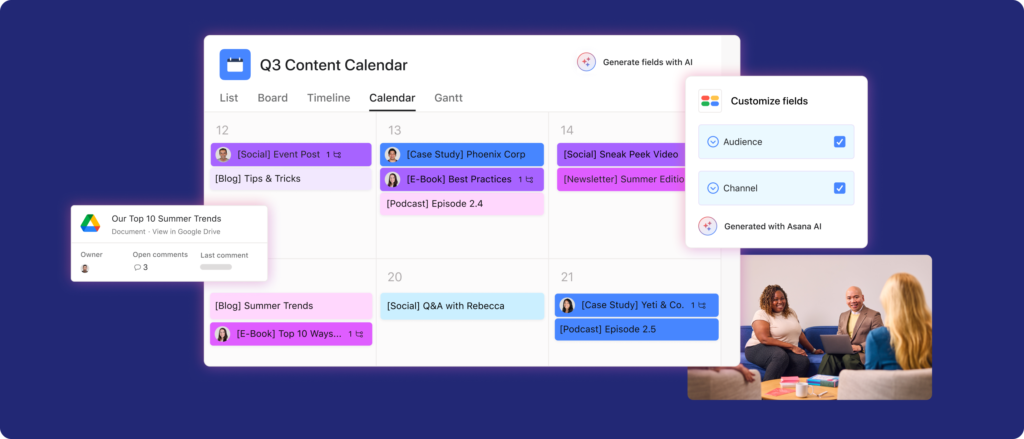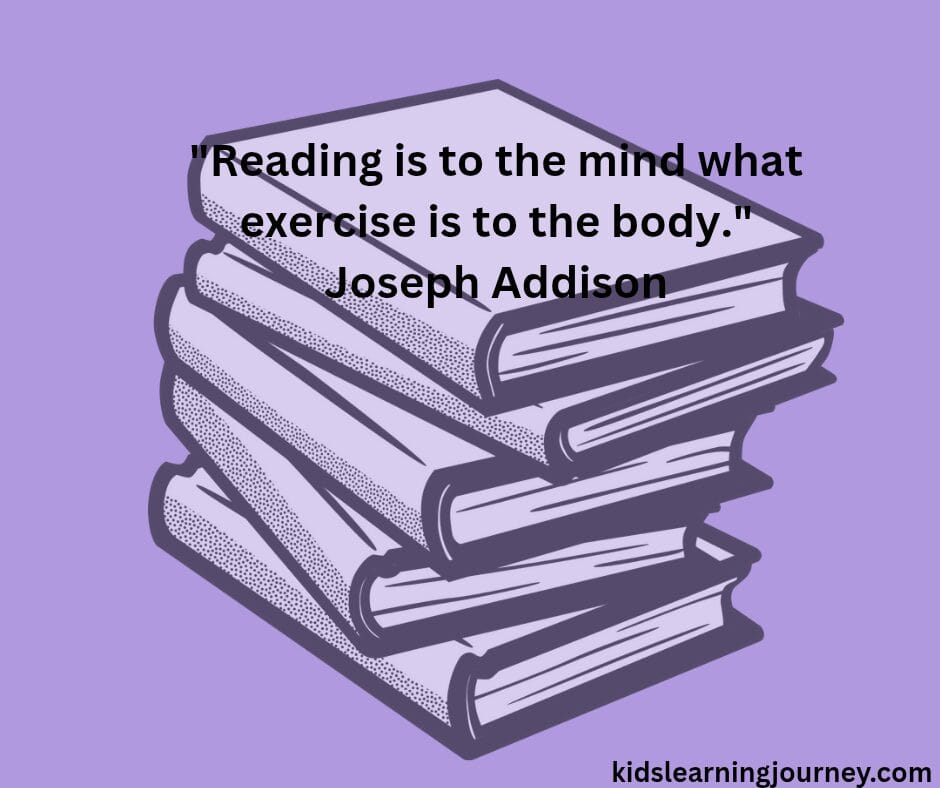Calendars are more than just pages with dates; they are powerful tools that help us plan, stay organized, and manage time effectively. From keeping track of new year birthdays to scheduling business meetings, a calendar ensures that nothing important slips through the cracks. If you’ve ever said to yourself, “Let’s make a calendar”, you’re already on the right track toward better time management and creativity.
In this guide, we’ll explore how to create a calendar from scratch—whether you want a DIY paper calendar for new year 2026 , a digital version, or a printable design. We’ll also cover ideas, templates, and tips to help you design a calendar that suits your lifestyle perfectly.
Why Make Your Own Calendar?
Before we dive into the steps, let’s understand why people love creating personalized calendars.
- Customization – You can add personal touches like photos, quotes, or artwork.
- Organization – Keep track of events, holidays, school schedules, and deadlines.
- Productivity – A calendar helps you plan ahead and achieve goals more efficiently.
- Creativity – Designing your own calendar is fun and allows you to express your style.
- Gifting – Personalized calendars make thoughtful gifts for friends and family.
So, if you’ve been thinking, “Let’s make a calendar that’s both functional and personal,” you’re about to discover how easy and enjoyable it can be.
Step 1: Decide the Type of Calendar
When you say, “Let’s make a calendar, for the new year 2026 ” the first question is: What kind of calendar do you need? Here are some popular types:
- Wall Calendar – Perfect for families or offices, usually hung in a common space.
- Desk Calendar – A compact version you can keep near your workspace.
- Planner Calendar – Designed like a journal with monthly and weekly pages.
- Digital Calendar – Apps or online tools that sync across devices.
- Printable Calendar – Custom designs you can print at home and use immediately.
Choosing the type helps guide the design, layout, and purpose of your calendar.
Step 2: Choose the Format
Calendars can follow different formats depending on how you prefer to organize time:
- Monthly View – Shows the entire month at a glance.
- Weekly View – Offers more detail for daily planning.
- Yearly View – A big-picture overview of the whole year.
- Daily Planner – Ideal for people who need structured hourly schedules.
If you’re making a personal calendar, decide which format will best serve your goals.

Step 3: Gather Tools and Materials
To make a DIY calendar, you’ll need:
- Paper or cardstock
- Ruler and markers
- Scissors and glue
- Stickers, washi tape, or decorative items
- Printer (for printable templates)
For a digital calendar, you’ll need:
- A design app like Canva, Photoshop, or Google Slides
- Calendar templates available online
- A computer or smartphone
Whether you go digital or paper-based, the key is to prepare before starting.
Step 4: Design Your Calendar
Now comes the fun part—designing your calendar. When you say, “Let’s make a calendar,” creativity plays a big role.
Tips for Designing a Calendar:
- Select a Theme – Minimalist, floral, modern, or seasonal.
- Add Photos – Family pictures, travel memories, or inspirational images.
- Include Quotes – Motivational or funny quotes for each month.
- Use Colors Wisely – Assign colors for events like work, school, or fitness.
- Leave Space – Ensure there’s enough room for notes and reminders.
Digital tools make design easier since they provide ready-to-use templates. But a handmade calendar adds a personal touch and can be a relaxing DIY project.
Step 5: Mark Important Dates
No calendar is complete without important dates. While making yours, remember to include:
- Birthdays and anniversaries
- Public holidays and religious festivals
- School terms and exam dates
- Work deadlines and meetings
- Personal milestones and fitness goals
A personalized calendar ensures that you never miss special moments.
Step 6: Print or Assemble Your Calendar
If you’re making a printable calendar, choose high-quality paper for durability. For a DIY calendar, bind the pages together using spiral binding, rings, or even a clipboard.
If you prefer digital, save your design in PDF or image format for easy sharing and viewing across devices.
Must Read=Back-To-School Shopping Haul
Creative Ideas for Making a Calendar
Let’s explore some fun ideas to make your calendar stand out.
- Photo Calendar – Feature a different photo for each month.
- Recipe Calendar – Add a new recipe every month.
- Fitness Calendar – Include daily workouts and health tips.
- Study Calendar – Track exams, assignments, and revision plans.
- Travel Calendar – Highlight dream destinations or past trips.
- Kids’ Calendar – Fun illustrations and stickers to engage children.
Saying “Let’s make a calendar” is not just about dates—it’s about creativity, personalization, and function.
Digital Tools for Making Calendars
If you don’t want to draw or craft, several online tools can help:
- Canva – Offers free and premium calendar templates.
- Google Docs & Sheets – Simple layouts for monthly or yearly calendars.
- Microsoft Word/Excel – Built-in templates for easy customization.
- Adobe Spark – Great for creating visually stunning calendars.
- Calendar Labs – Free printable templates.
These tools allow you to design, customize, and print calendars without professional design skills.
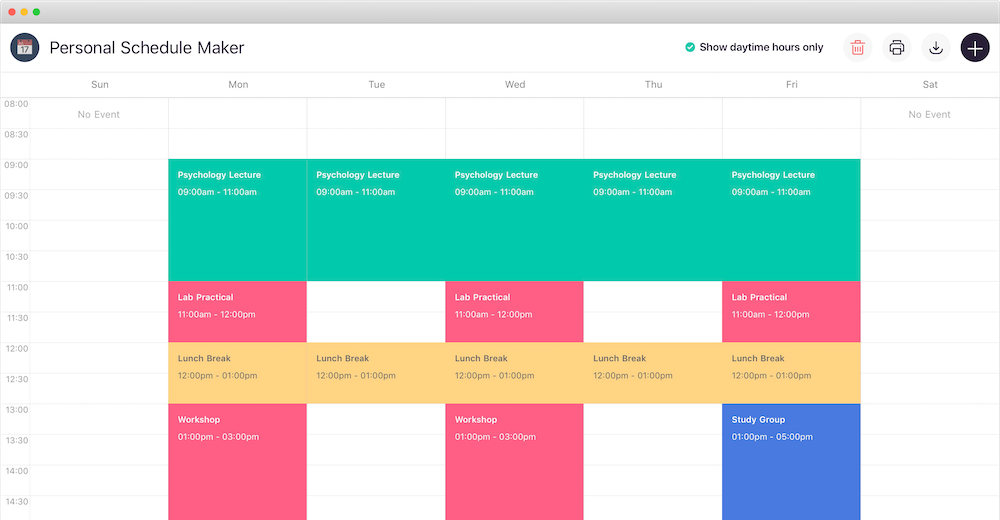
Benefits of Making Your Own Calendar
Still wondering why you should say, “Let’s make a calendar for new year ” instead of buying one? Here’s why:
- Saves Money – Free printable templates reduce costs.
- Adds Personal Value – Unique designs reflect your style.
- Improves Organization – Helps manage time effectively.
- Enhances Creativity – Fun project for kids and adults alike.
- Makes Perfect Gifts – Customized calendars show thoughtfulness.
How to Make a Calendar with Kids
Creating a calendar with children can be both educational and fun. Kids learn about days, months, and planning skills while enjoying a creative activity.
Steps for a Kid-Friendly Calendar:
- Print blank monthly grids.
- Let kids decorate with drawings and stickers.
- Add birthdays, holidays, and school events.
- Hang it in their room so they can track time.
This simple project turns “Let’s make a calendar” into a bonding experience.
Common Mistakes to Avoid
When making your own calendar, watch out for these mistakes:
- Forgetting to include holidays or birthdays.
- Using small text that’s hard to read.
- Choosing paper that tears easily.
- Making the design too cluttered.
- Forgetting to leave space for notes.
A calendar should balance functionality and design.
Calendar as a Productivity Tool
Calendars aren’t just about dates—they’re about planning for success. Whether you’re a student, professional, or homemaker, calendars for newyear 2026 help in:
- Setting long-term goals
- Breaking tasks into smaller steps
- Tracking progress
- Building healthy habits
- Reducing stress through better planning
If productivity is your goal, saying “Let’s make a calendar” for new year 2026 can be your first step toward better time management.
Future of Calendars: Digital vs. Traditional
With smartphones and apps, digital calendars are more popular than ever. They allow reminders, syncing, and sharing. However, traditional calendars still have their charm because:
- They’re tangible and visually engaging.
- They reduce screen time.
- They can be used as decoration.
Ultimately, the choice depends on your lifestyle. Many people even combine both for maximum effectiveness.
Conclusion
When you say, “Let’s make a calendar for new year,” you’re not just creating a time-tracking tool—you’re building a personal organizer, a creative project, and sometimes even a memory keeper. From DIY handmade calendars to sleek digital designs, the options are endless.
Whether you need it for work, school, home, or gifting, making your own calendar ensures that it fits perfectly into your life. It’s a blend of function, creativity, and personalization that store-bought versions often can’t match.
So grab your tools or open your favorite design app—it’s time to say: “Let’s make a calendar today for new year 2016 !”
Happy new year 2026 !!